PostgreSQL のON CONFLICT DO UPDATEを使って、UPSERT を実装してみました。
PostgreSQL で UPSERT
UPSERT とは
UPSERT とは、UPDATE or INSERT のことでレコードがあれば更新、なければ作成する処理のことを指します。
愚直に実装すれば、最初に SELECT で条件に一致するレコードを検索し、ヒットすれば UPDATE をおこない、ヒットしなければ INSERT するという処理順序で実装できます。
ただ、PostgreSQL ではON CONFLICT DO UPDATEというものがあり、これを使うと簡単に UPSERT をおこなうことができます。
INSERT INTO テーブル名 (カラム名, ...) VALUES (値, ...)
ON CONFLICT ON CONSTRAINT 制約名
DO UPDATE SET カラム名 = 値, ...INSERT を実行した際、指定した制約でコンクリフトが発生した場合、UPDATE が実行されるという流れです。
DO UPDATE SETの記述部分でテーブル名や WHERE 句を指定する必要はありません。
レコードが存在する場合は何もしないという場合にはDO NOTHINGを指定することもできます。
INSERT INTO テーブル名 (カラム名, ...) VALUES (値, ...)
ON CONFLICT ON CONSTRAINT 制約名
DO NOTHINGSQLx で UPSERT を実装してみる
Axum と SQLx で Todo アプリを作成した際、PUT で UPSERT を実装したので、そこからコードを拝借します。
todos テーブル
以下の SQL で作成したテーブルを使用します。
todos のステータスに対して、外部キー制約が張ってあります。(UPSERT との直接的な関係はありません)
migrations/up.sql
-- Setup tables
create table todo_statuses (
id varchar(26) not null,
code varchar(255) not null,
name varchar(255) not null,
constraint pk_todo_statuses_id primary key (id)
);
insert into todo_statuses (id, code, name) values ('01GE4ZQCSW8QHKSCA172Q5F358', 'new', '新規');
insert into todo_statuses (id, code, name) values ('01GE4ZQPD3V5AYHZ4WFWHV9Y9S', 'working', '着手中');
insert into todo_statuses (id, code, name) values ('01GE4ZQXGH0S8AWEDFXE5903XR', 'waiting', '未着手');
insert into todo_statuses (id, code, name) values ('01GE50C7RJP4X8WEVWKEATRVKS', 'done', '完了');
insert into todo_statuses (id, code, name) values ('01GE50CDE8K0V9NTPAA6V58XV7', 'discontinued', '中止');
insert into todo_statuses (id, code, name) values ('01GE50CK0PADP4ZH7A7BFHDDH9', 'pending', '保留中');
insert into todo_statuses (id, code, name) values ('01GE50F00G30E08VVZ0PR9QT63', 'deleted', '削除');
create table todos (
id varchar(26) not null,
title varchar(255) not null,
description text not null,
status_id varchar(26) not null default '01GE4ZQCSW8QHKSCA172Q5F358',
created_at timestamp with time zone not null default current_timestamp,
updated_at timestamp with time zone not null default current_timestamp,
constraint pk_todos_id primary key (id),
constraint fk_todos_status_id_todo_statuses_id foreign key (status_id) references todo_statuses (id)
);
-- Insert sample data
insert into todos (id, title, description) values ('01GDT91DZ0FDZ7YJ426PB189V1', 'todo 1', 'init test data.');
insert into todos (id, title, description) values ('01GDT91MB0SGG49T974GX2A5G9', 'todo 2', '');
update todos set status_id = '01GE4ZQPD3V5AYHZ4WFWHV9Y9S', updated_at = current_timestamp where id = '01GDT91DZ0FDZ7YJ426PB189V1';SQLx で UPSERT
SQL 文を実行する記述は、INSERT や UPDATE を実装する際と大きな違いはなく、query、bind、executeを使います。
todo-adapter/src/repository/todo.rs
async fn upsert(&self, source: UpsertTodo) -> anyhow::Result<Todo> {
let pool = self.db.0.clone();
let todo: UpsertStoredTodo = source.into();
let id = todo.id.clone();
let upsert_sql = r#"
insert into todos (id, title, description, status_id) values ($1, $2, $3, $4)
on conflict on constraint pk_todos_id
do update set title = $2, description = $3, status_id = $4, updated_at = current_timestamp
"#;
let _ = query(upsert_sql)
.bind(todo.id)
.bind(todo.title)
.bind(todo.description)
.bind(todo.status_id)
.execute(&*pool)
.await?;
let sql = r#"
select
t.id as id,
t.title as title,
t.description as description,
ts.id as status_id,
ts.code as status_code,
ts.name as status_name,
t.created_at as created_at,
t.updated_at as updated_at
from
todos as t
inner join
todo_statuses as ts
on ts.id = t.status_id
where
t.id = $1
"#;
let stored_todo = query_as::<_, StoredTodo>(sql)
.bind(id)
.fetch_one(&*pool)
.await?;
Ok(stored_todo.try_into()?)
}UPSERT にあたるON CONFLICT DO UPDATEの SQL 文は以下です。
insert into todos (id, title, description, status_id) values ($1, $2, $3, $4)
on conflict on constraint pk_todos_id
do update set title = $2, description = $3, status_id = $4, updated_at = current_timestamppk_todos_idはプライマリーキー制約です。
todos テーブルの id で該当の ID がテーブルに存在しない場合は insert into が実行され、存在した場合は do update set が実行されます。
プライマリーキー制約以外にもユニーク制約のconstraint_nameを指定することも可能です。
constraint_name を調べる方法
constraint_nameを調べるには、以下の SQL を実行します。
migrations/check.sql
-- Show constraint name
select
table_name,
constraint_name,
constraint_type
from
information_schema.table_constraints
where
table_name = 'todos';ちなみに以下のような SQL でテーブルを作成した場合、constraint_nameは自動で制約名テーブル名_pkeyがつくため、todos_pkeyとなります。
create table todos (
id varchar(26) not null primary key,
title varchar(255) not null
);Todo アプリ
作成した Todo アプリでは、UPSERT 以外に SELECT・INSERT・UPDATE・DELETE を一通り実装しています。

axum-ddd-explicit-architecture
Todo アプリのソースコードは Github においてあります。
まとめ
構文として UPSERT があるので、簡単に実装できました!
UPSERT は非常に便利なので、積極的に活用していきたいです。
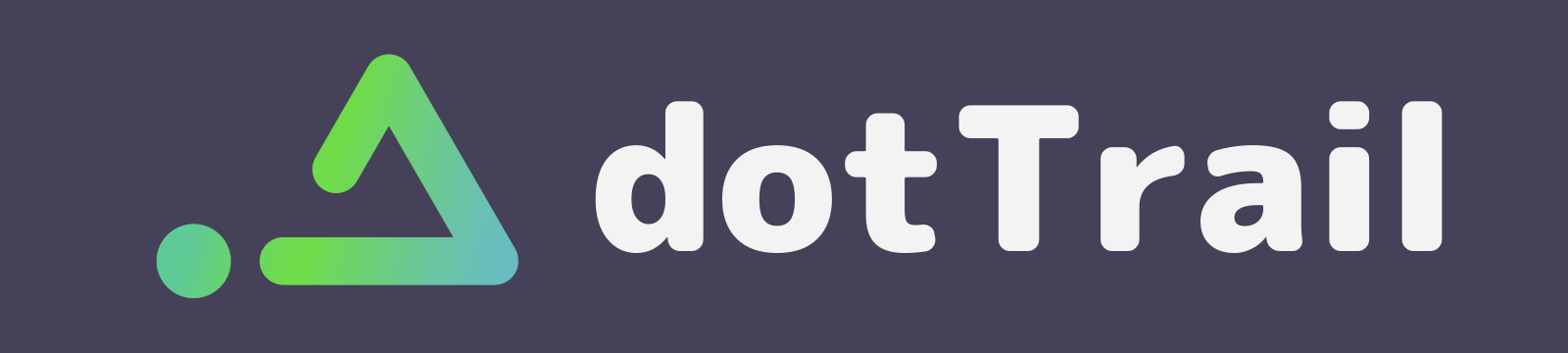



コメント